| Home | User guide | Download |
Keyword Tags
Media information
- Media information
- Media
- Album
- Title
- Description
- Comments
- Rating(1-5 stars)
- Author
Copy selected values to media with or without overwrite
- When source is Album, it will be pasted into Album field.
- When source is Title, it will be pasted into Title field.
- When source is Rating, it will be pasted into Rating field.
| Select | Copy & Paste selection |
|---|---|
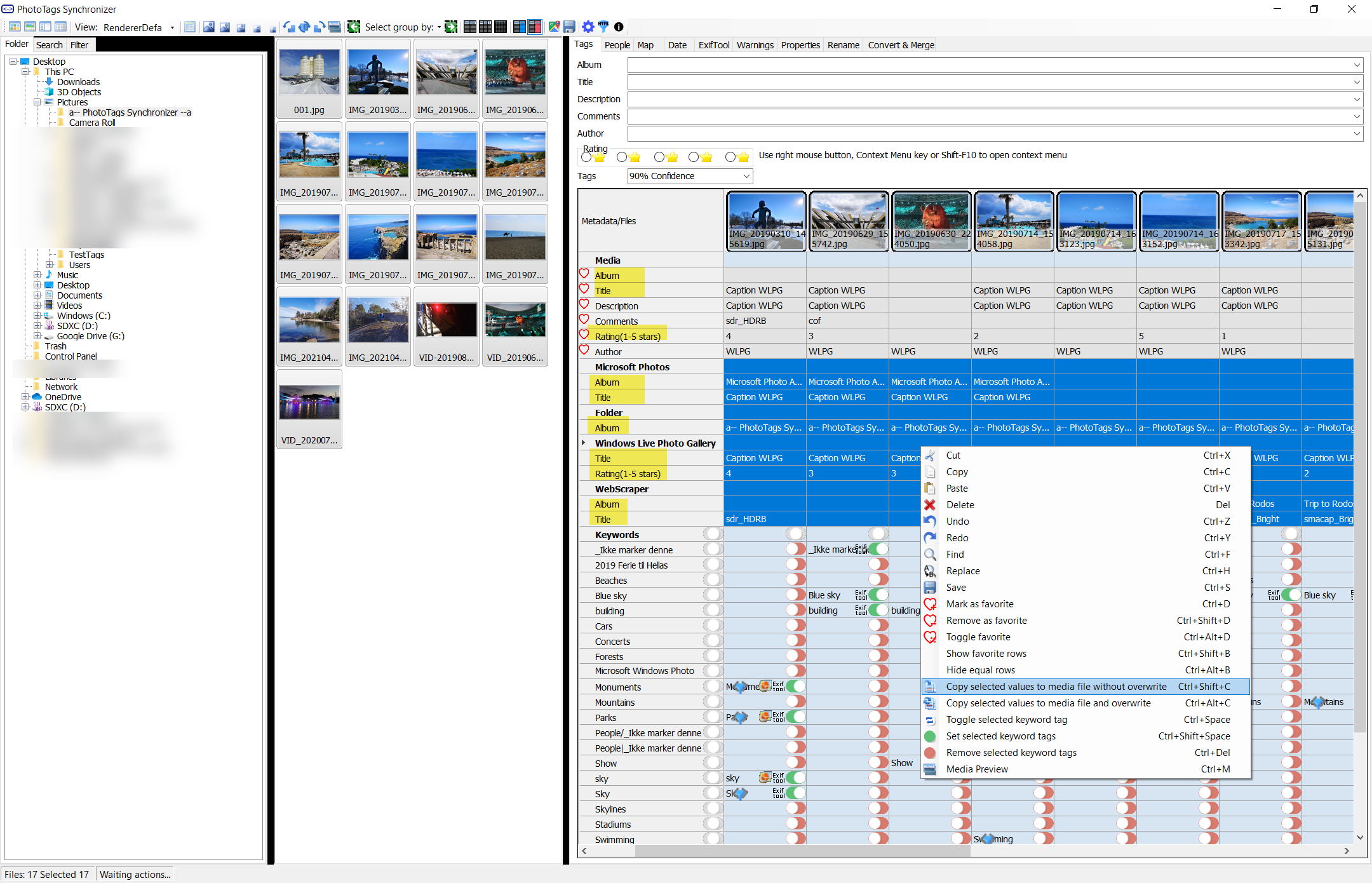 Select your soure |
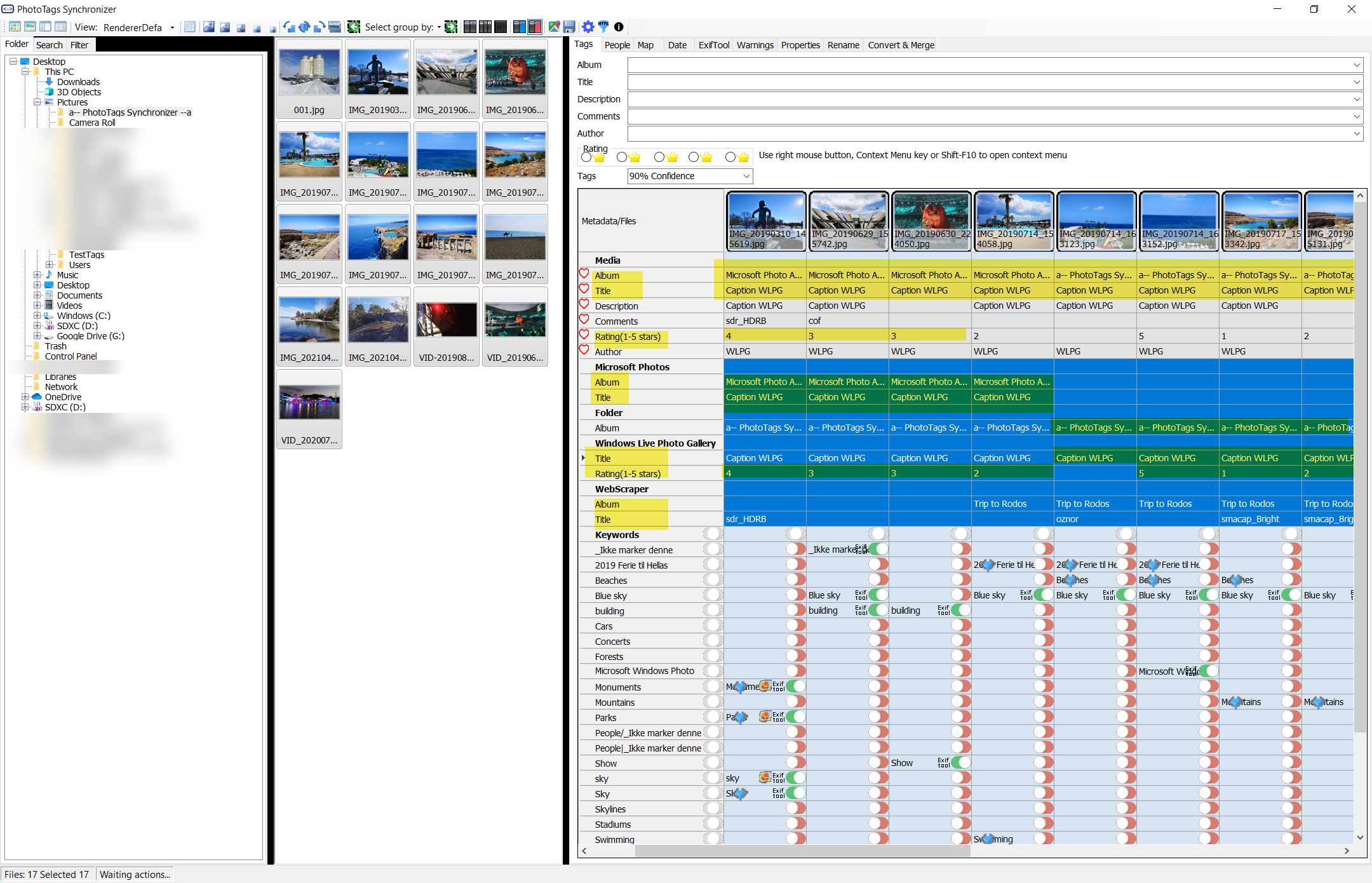 Copy & Paste selection without overwrite exising data |
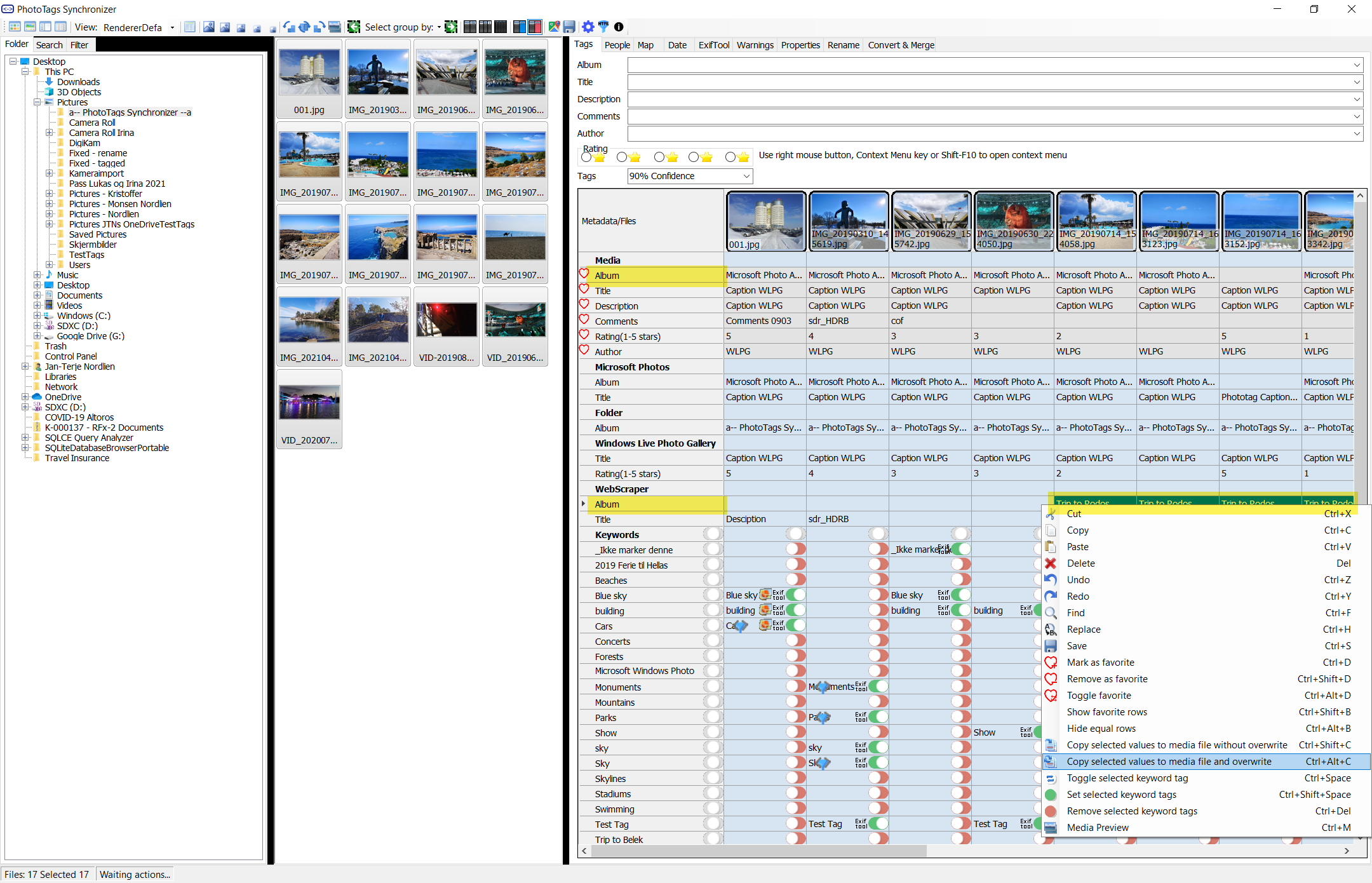 Select your soure |
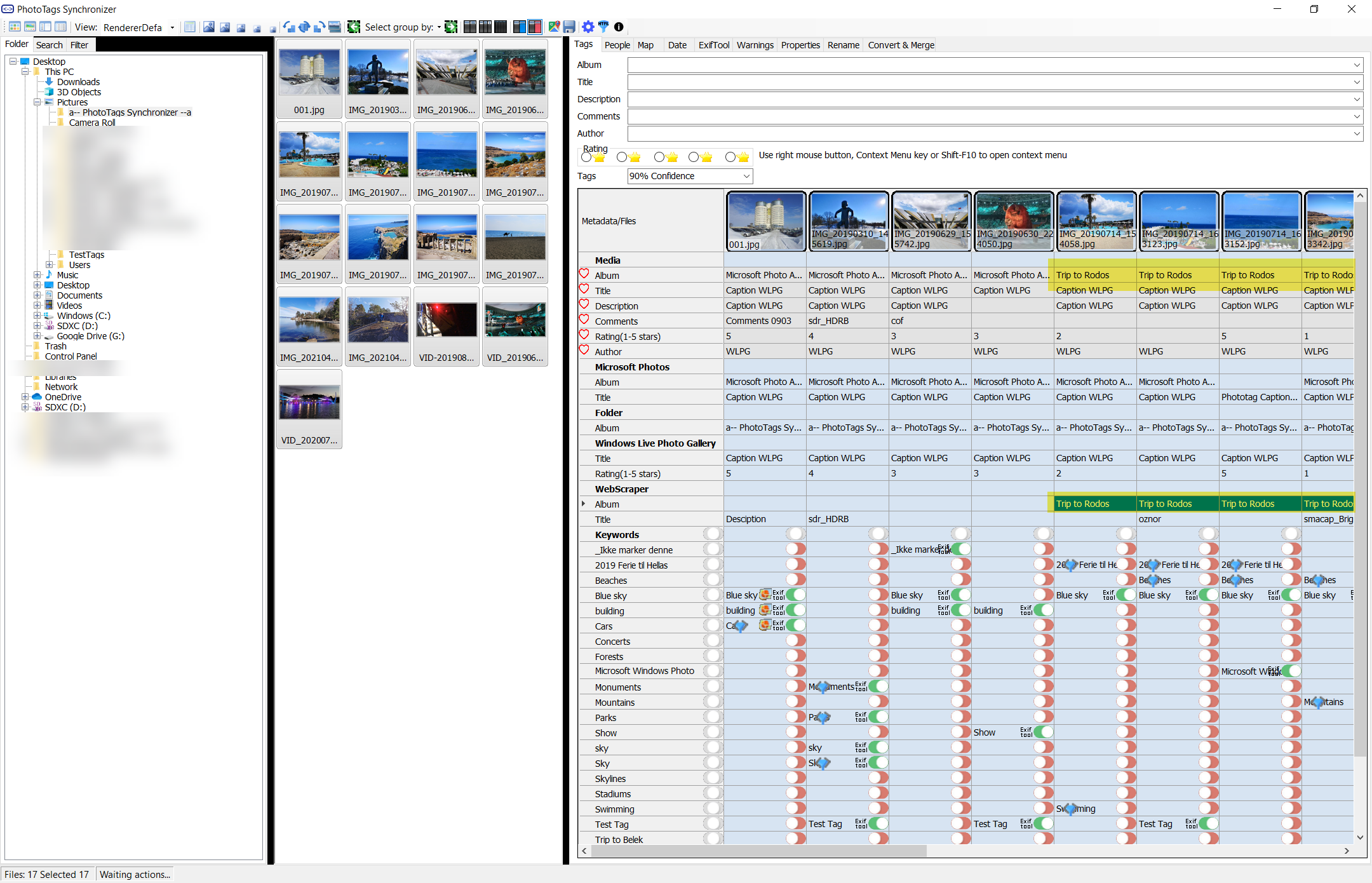 Copy & Paste selection and overwrite exising data |
TriState buttons
By clicking on the TriState button you can change the state for a given cell, row, column or even all cells.
Changing the values
- Click on the TriState button within a cell (4), to change the value for given cell (4).
- Click on the TriState button within column (2) header, to change all cells for given column (2).
- Click on the TriState button within row name (3), to change all cells for given row (3).
- Click on TriState botton on top left cell (1) to change content in all cells.
| 1 | 2 | 2 | 2 | 2 |
|---|---|---|---|---|
| 3 | 4 | 4 | 4 | 4 |
| 3 | 4 | 4 | 4 | 4 |
| 3 | 4 | 4 | 4 | 4 |
Description of button states
- TriState switch - On a keyword cells
 Keyword do exist exist in media file
Keyword do exist exist in media file Keyword do exist in media but will be removed
Keyword do exist in media but will be removed Keyword do not exist in media file
Keyword do not exist in media file Keyword do not exist in media file but will be added
Keyword do not exist in media file but will be added
- TriState switch - On a column or row
 Row and column are unchanged
Row and column are unchanged Something added and deleted in row or column
Something added and deleted in row or column Some keywords are removed in row or column
Some keywords are removed in row or column The keyword are added for all cells in row or column
The keyword are added for all cells in row or column The keyword are delete for all cells in row or column
The keyword are delete for all cells in row or column
This view show what keywords are currenly saved in the media files
This you can easily see on top row and left column on the TriState switch: 
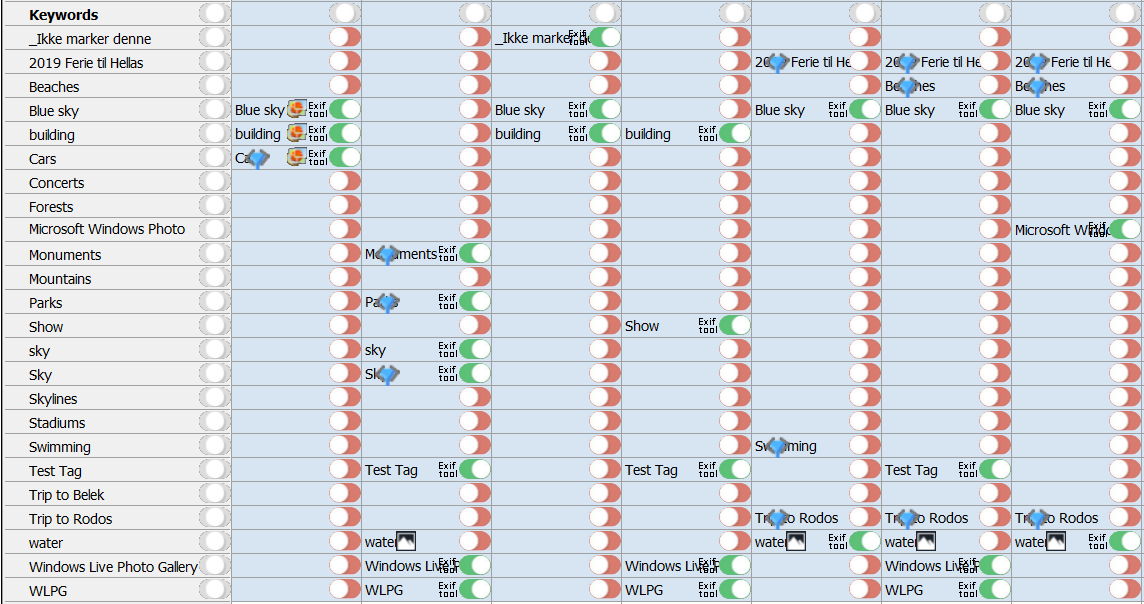
Example of TriState switch in used
Added tags | Deleted tags
–|–
 Keyword(s) are added
Keyword(s) are added 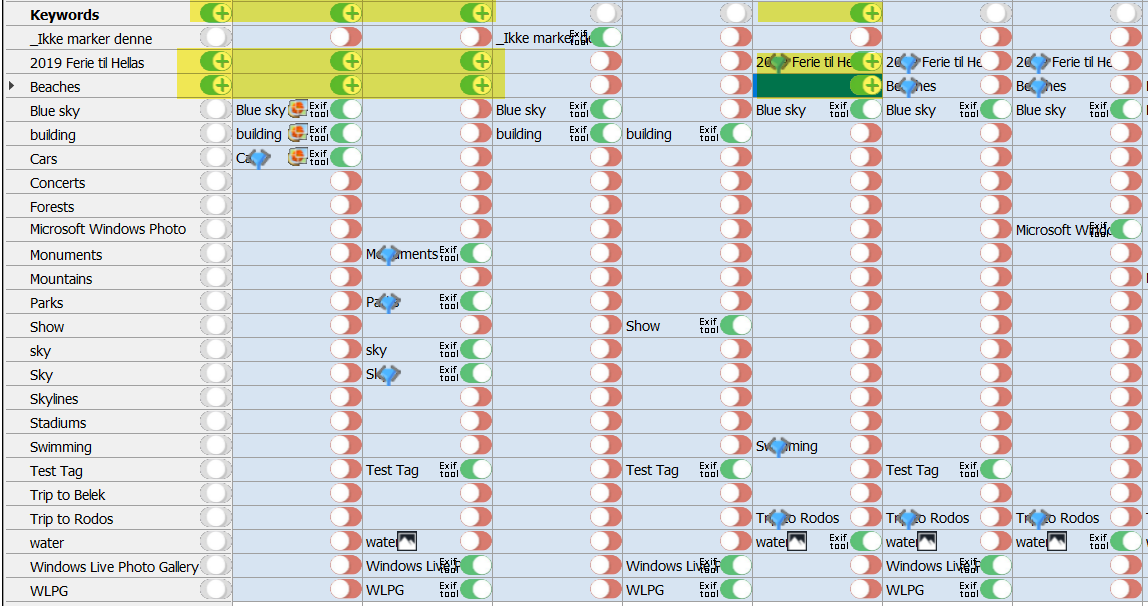 |
|  Keyword(s) are deleted
Keyword(s) are deleted 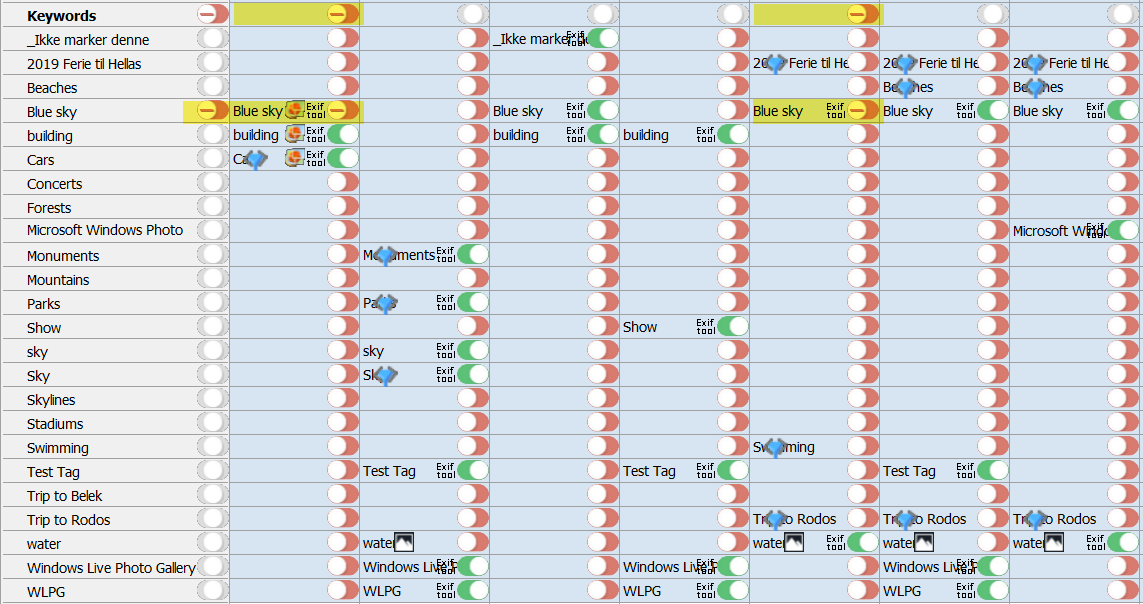
 All keywords are added
All keywords are added 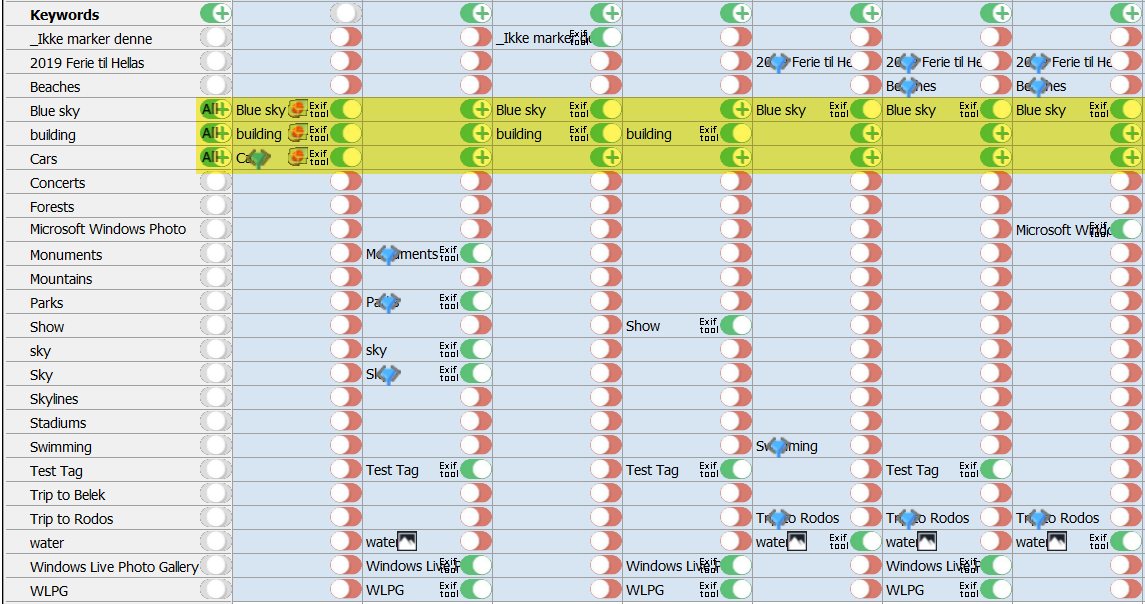 |
|  All keywords are deleted
All keywords are deleted 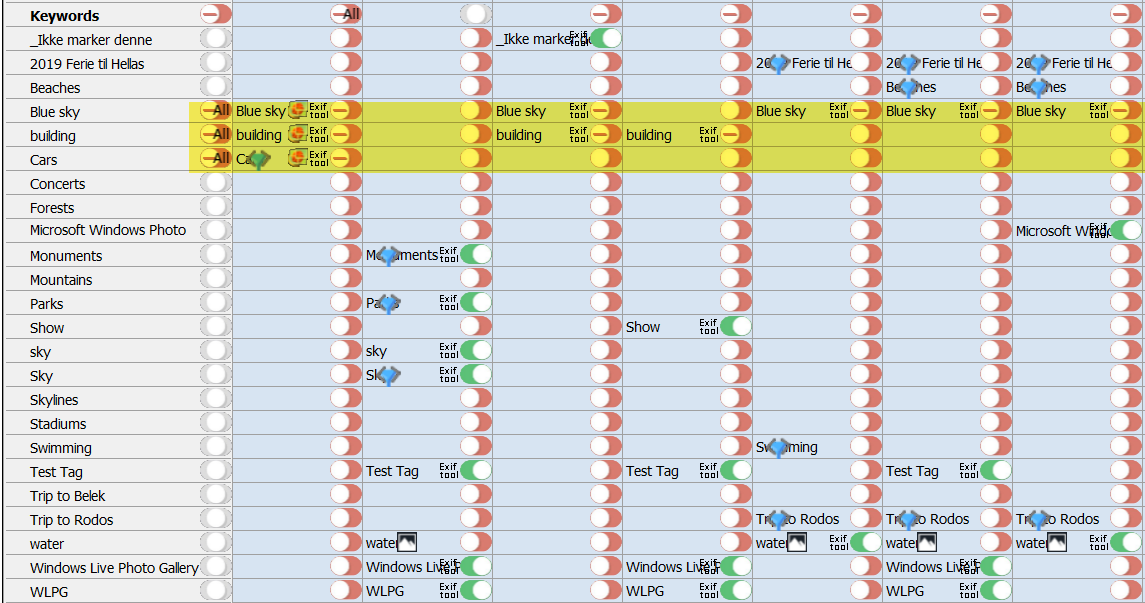
Add your own keywords
In the last empty row, you can enter a new keyword you want to add.
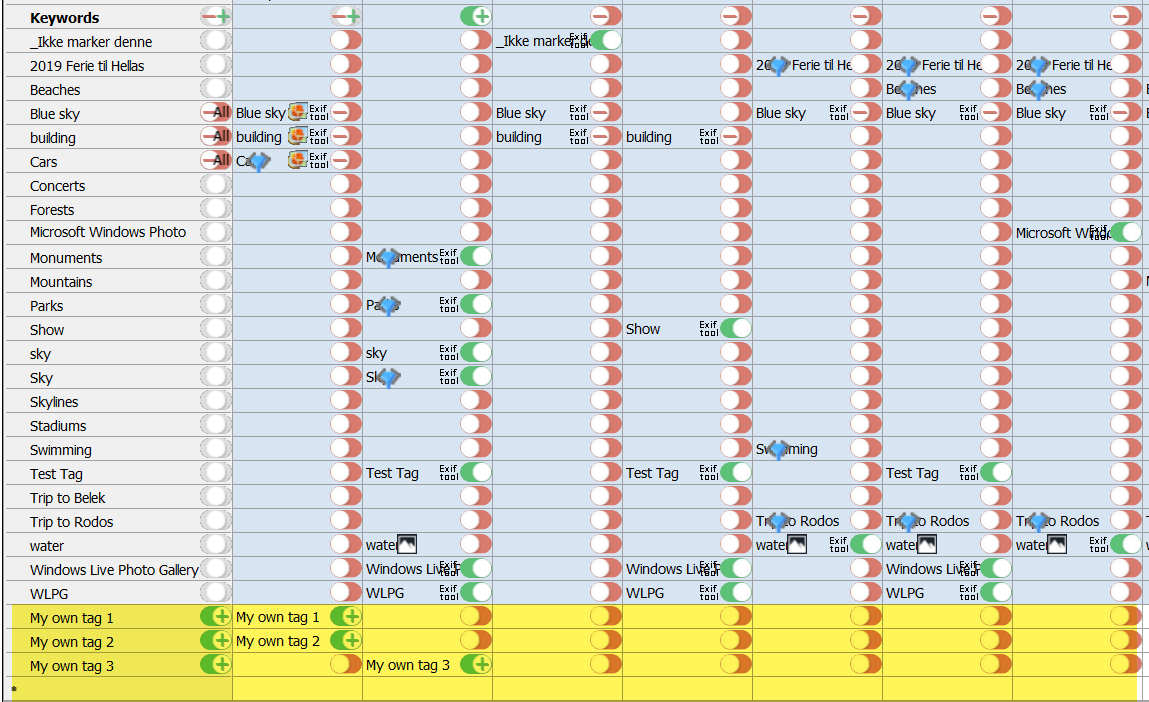
PhotoTags Syncronizer (C) 2021, Licenses,
Privacy policy,
Support/Summit an issue